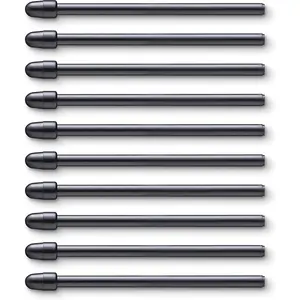Wacom Bamboo Ink Smart Stylus Digital Pen Black CS321A1K0B
1242 ratings

TO EXPLORE MORE
Price: £59.99
Brand: Wacom
Description: A smart stylus for writing, note taking and annotating work documents for Windows Ink. Do you need an intuitive tool to get words, notes and more on a screen? Bamboo ink is a digital pen that is hassle free and a way to streamline and digitise your thoughts and ideas. Enhance your digital note taking with this stylus that feels as natural as putting pen to paper. It is super sensitive with a fine tip of 4096 pressure levels, so will capture everything to write and document. The ergonomics of this product mean both left and right handed creatives can utilise it. It has a cylinder shape based with a durable aluminium body making it functional to use for longer periods of time. It has a long-lasting battery so you'll be able to stay focused on deadlines and projects without distraction. - Take notes and annotate - Works with Windows Ink - Requires AAAA Battery - Compatible with Windows 10 Devices - Stylus length 5.7 inches Contents - Bamboo Ink - Quick Start Guide - AAAA Battery. Wacom Bamboo Ink Smart Stylus Digital Pen Black CS321A1K0B - shop the best deal online on craftcompare.co.uk
Category: Office Supplies
Merchant: London Graphic Centre
Product ID: L-3590100122
Colour: Black
EAN: 4949268621588
MPN: CS321A1K0B

My website utilises affiliate links when you click my 'Get the best deal now' buttons. If you buy something through one of these links, I may earn a little commission, at no extra cost to you.
I have relationships with many of the top online retailers (purchasing, shipping and returns will be handled directly by them) which enables me to offer the best deal online for the Wacom Bamboo Ink Smart Stylus Digital Pen Black CS321A1K0B and many other similar products - which will appear below, to enhance your online shopping experience.
For even more great deals on Wacom Office Supplies, click the link.
Author: rebecca irvine
Rating: 5
Review: Easier to use excellent value for money
Author: David Wood
Rating: 3
Review: OVERALL COMMENTS Overall, this is a well designed active pen. The rounded triangle shape and rubberised texture are pleasant in the hand, though the pocket clip is almost useless as a clip because there is a large gap between the clip and pen barrel. The balance and on screen feel are refined and the pressure sensor works well. Holding down both sideswitch buttons to switch between AES and MPP modes is a clever design choice and there is feedback on which mode is selected after switching (one flash of the sideswitch LED is AES, two flashes is MPP). There is a magnet in the barrel of the pen to allow it to stick to the side of metallic devices, though it is amongst the weaker barrel magnets I have come across. Unfortunately, as another reviewer comments, Wacom made a stupid error in this version of Bamboo Ink - the top sideswitch button is reported to both AES and MPP devices as the bottom sideswitch button, and vice versa. I thought this would be the perfect pen to carry when I'm travelling with both my AES HP ZBook Studio x360 G5 and MPP Microsoft Surface Go. Unfortunately the sideswitch problem might lead me to return the pen. MORE ON THE SIDESWITCH PROBLEM My Wacom AES devices (HP ZBook Studio x360 G5, also the older Lenovo ThinkPad X1 Yoga 1st Gen I still use sometimes) both have control panels that allow you to reassign the buttons freely. This means you can work round the problem in Bamboo Ink by assigning the function you want on the top button to the bottom button in the control panel and vice versa. My MPP device (Microsoft Surface Go) doesn't have any way of reassigning the sideswitch buttons. In Windows 10 1809 the Windows 10 Settings app only allows you to specify the functions triggered by the shortcut button, whilst the Surface app only allows you to control pressure sensitivity. This means Surface Go forces the sideswitch configuration that is the default on most devices: 'bottom' button (nearest the tip) as erase and 'top' button (nearest the clip) as 'barrel button' (right click). With the Bamboo Ink you get the reverse of this default because of the error in the pen and with no way to correct the problem. BATTERY CHOICE Wacom chose to make Bamboo Ink AAAA battery powered. Rechargeable versus AAAA battery is a matter of preference: rechargeable active pens tend to be more expensive, whilst the battery life of AAAA pens is normally good so long as the pen is not accidentally left for a long period with the tip depressed. I see no reason why this AAAA powered pen should not have as good a battery life as previous AAAA powered Wacom AES pens. Bamboo Ink reports battery status over Bluetooth which is displayed on the Bluetooth page of Settings in Windows 10 1809 or later, though only time will tell how accurate this battery status is. AAAA batteries are not easy to find in shops, though are readily available from Amazon. If you rely heavily on your pen then I would recommend carrying a spare pen, as pens can be damaged or lost. If you do not want to carry a spare pen it is perhaps worth buying a spare AAAA battery from Amazon and keep it in your bag. Batteries should be stored in the original packaging, wrapped in electrical tape or in plastic to prevent short circuits. Be aware that all alkaline batteries have a shelf life and old batteries can leak corrosive material, especially if the charge is depleted. DRAWBACKS AND LIMITATIONS Some newer Wacom AES devices such as my HP ZBook Studio x360 G5 support pen tilt but, as I expected, this pen has no tilt support. It makes sense to omit tilt from a universal pen such as Bamboo Ink to keep the pen cost down considering that many devices do not support tilt and users with tilt support often do not use it. Most of the time I do not need tilt support; when I do I can always use the HP branded Wacom pen supplied with the ZBook which supports tilt. Bluetooth is only used for the shortcut button and battery status monitoring. Unfortunately, the pen only supports one Bluetooth pairing at a time; if, like me, you want to move between an AES and an MPP device, it is only really practical to pair the pen with your primary device because of the time it takes to pair the pen. It is a shame that Wacom did not choose to support one Bluetooth pairing in AES mode and one Bluetooth pairing in MPP mode. One final drawback to be aware of is that Wacom only supply replacement tips in sets of three, one of each hardness, as supplied with the pen -Wacom - ACK42416 - Tip Set for the Bamboo Ink Stylus . This set is around 40% the cost of the pen in the UK at the time of writing, which feels like a rip off. This is something to bear in mind if you are a heavy pen user, especially if you prefer a softer (and therefore faster wearing) tip. HOPED FOR FIXES If Wacom fixed the sideswitch problem, fitted a usable pocket clip and supported one Bluetooth pairing per mode, they would have a much stronger product. Hopefully there will be a third iteration of Bamboo Ink (this is the second) which addresses these issues.